Unleash Your SEO Potential: 15 Essential Chrome Extensions for 2024″
In the ever-evolving world of digital marketing, utilizing the right tools can make a significant difference in your SEO efforts. In 2024, several Chrome extensions have emerged as indispensable assets for SEO professionals and content creators alike. This article will provide a comprehensive overview of the 15 best SEO Chrome extensions that can help you analyze your website, track performance, and optimize your content for better search engine rankings. Whether you’re an experienced SEO expert or a newcomer eager to learn, these tools can enhance your workflow and improve your online presence.
1. MozBar
MozBar is an incredibly popular Chrome extension that provides valuable metrics on any webpage you visit. It allows users to see essential information such as Domain Authority (DA), Page Authority (PA), and keyword difficulty scores. With MozBar, you can quickly access SEO insights without leaving your browser, enabling you to make informed decisions about your content strategy. The extension also offers a SERP overlay feature, which displays keyword data directly on search engine results pages. Moreover, you can create custom searches based on specific keywords to assess competition in real-time. This makes MozBar a must-have for anyone serious about improving their SEO game.
2. Keywords Everywhere
Keywords Everywhere is a powerful keyword research tool that integrates seamlessly into your browser. This extension displays search volume, CPC (Cost Per Click), and competition data for various keywords, helping you choose the right terms for your content. Keywords Everywhere also provides related keywords, making it easier to expand your keyword list and target long-tail phrases. What sets it apart is its ability to show data across multiple platforms, including Google, Amazon, and eBay. By using Keywords Everywhere, you can ensure that your content is optimized for the terms that people are actively searching for, leading to potentially increased organic traffic.
3. Ahrefs SEO Toolbar
The Ahrefs SEO Toolbar is an essential tool for those who require in-depth analysis and information. Users can access extensive backlink data, domain metrics, and on-page SEO suggestions. The toolbar seamlessly overlays search results with important metrics such as organic traffic estimates, top organic keywords, and premium SEO insights. Moreover, it allows users to run audits of any page, helping you identify SEO weaknesses to address. Additionally, you can check the number of backlinks to your site and analyze competitor performance. Ahrefs is well-regarded within the SEO community, and this extension enhances its user-friendly platform even further.
4. SEOquake
SEOquake is a versatile SEO toolbox that empowers users with an array of analytical features. It provides on-page SEO audits, keyword density reports, and internal/external linking analysis. The extension also offers a SERP overlay that displays various SEO parameters for websites listed in search results. This is particularly useful for quickly assessing the competition. What makes SEOquake unique is its customizable reports, allowing users to focus on specific metrics that matter to them. For anyone looking to gain a comprehensive overview of their website’s performance, SEOquake is an invaluable addition to their digital toolkit.
5. Check My Links
If you’re concerned about broken links on your website, Check My Links is the solution. This extension scans web pages and identifies broken links, highlighting them for easy accessibility. It’s especially helpful for content marketers and webmasters who want to maintain the health of their websites. By resolving broken links, you can improve user experience and enhance your site’s SEO standing. Additionally, it allows you to track links easily, ensuring you’re not losing valuable SEO equity through outdated or erroneous links. Not only does this streamline your site’s functionality, but it also reinforces your commitment to quality content.
6. Page Analytics by Google
Page Analytics by Google is an excellent tool that allows users to view real-time data about their web pages’ performance. With this extension, you can see how many visitors are on your page and where they are clicking. This information is invaluable for optimizing your design and layout to encourage better user engagement. The extension also highlights key elements, making it easier for you to assess which sections of your page perform the best. Additionally, Page Analytics integrates with Google Analytics, allowing for more detailed insights into user behavior. By utilizing this tool, you can make data-driven decisions to improve your SEO and content strategy.
7. Detailed SEO Extension
The Detailed SEO Extension is designed for anyone looking for in-depth website analysis. By using this extension, you can gather essential information about title tags, meta descriptions, headers, and other on-page elements quickly. It also evaluates various elements critical to SEO efficacy, such as word count, image alt text, and social media integration. Additionally, the tool offers insights into the structure of your site, enabling you to detect potential issues and opportunities for improvement. You can also export the gathered data for further analysis, making it an excellent resource for SEO professionals and agencies.
8. SimilarWeb
SimilarWeb provides users with a wealth of information about websites, including traffic sources, engagement metrics, and audience insights. This extension helps you analyze your competition effectively by identifying who their audiences are and how they attract them. With SimilarWeb, you can monitor your competitors’ digital strategies, allowing you to refine your own approach based on industry standards. The insights gleaned from this tool can highlight untapped markets and improve your marketing efforts. Its intuitive interface makes it easy to use, setting it apart from more complicated analytics platforms.
9. Surfer SEO
Surfer SEO is a content optimization tool that allows users to analyze their content relative to competing ranks. The extension provides metrics based on top-ranking pages for targeted keywords, suggesting optimizations to improve your content’s performance. Surfer SEO helps you understand the structure of high-performing articles and identifies keyword usage, backlink opportunities, and readability. The data-driven insights tailored for your specific keyword can lead to significantly improved SEO performance when applied effectively. For content teams seeking to refine their process, Surfer SEO offers a cutting-edge solution.
10. LinkMiner
LinkMiner is a valuable tool for analyzing backlinks and their strength. Users can view backlink data while browsing, including the total number of backlinks to a page, the domain’s strength, and the status of those links. This is particularly useful for developing a robust link-building strategy, as it helps identify the best opportunities for collaboration or competition. LinkMiner seamlessly integrates into the browser, making it easy to collect and compare backlink profiles of various sites. The ability to analyze links on-the-go makes it a favorite among SEO professionals who prioritize analytics time efficiency.
11. Woorank
Woorank is a comprehensive SEO audit tool that evaluates websites and provides actionable recommendations. This extension allows users to analyze their site’s performance easily and identify areas that need improvement. Woorank evaluates key SEO aspects, including mobile responsiveness, page speed, and error detection. With a user-friendly interface and quick reporting features, it’s suitable for both beginners and seasoned professionals. Ultimately, Woorank’s insights can be instrumental in optimizing your website to attract more organic traffic and enhance user experience.
12. Fat Rank
Fat Rank is an essential tool designed to check how well your site ranks for specific keywords. This extension quickly displays the ranking of any given keyword directly from the search results page. Fat Rank’s straightforward interface allows users to track their keyword performance effortlessly. In addition, it provides a convenient way to monitor competition and understand how your site ranks against others targeting similar keywords. By utilizing Fat Rank, you can adjust your SEO strategies based on tangible data, enhancing your website’s visibility in search engine results.
13. SEO Minion
SEO Minion is an all-in-one tool that offers multiple functionalities, including on-page SEO analysis, broken link checks, and SERP preview generation. This extension enables users to perform a detailed analysis of page elements and provides suggestions for best practices. Additionally, it allows you to preview how your search results will appear on Google, ensuring your content is accurately represented. The broken link checker helps you maintain quality by identifying outdated links. SEO Minion effectively combines several essential tools into one easy-to-use extension, making it beneficial for both beginners and specialists.
14. Web Developer
The Web Developer extension offers a robust platform for managing and analyzing web pages. It includes a variety of utilities for assessing aspects like images, forms, and cookies, enhancing your overall SEO capabilities. By customizing the display of data, you can view critical information that may otherwise go unnoticed. The extension assists in identifying usability issues, such as missing alt text on images, that could negatively impact your SEO. This unique combination of SEO features allows web developers and marketers to streamline their workflow efficiently while optimizing their overall strategy.
15. NoFollow
NoFollow assists SEO professionals in assessing links effortlessly. With this extension, users can easily identify nofollow and dofollow links on any page. This critical tool is highly beneficial when evaluating SEO potential and formulating effective link-building strategies. Understanding the nature of links on competitor pages can help you design a better outreach approach. The ability to analyze link attributes directly from your browser eliminates guesswork, providing clarity on where you should focus your efforts for link acquisition.
Conclusion
Utilizing the best SEO Chrome extensions in 2024 can profoundly impact your website’s search engine visibility and user engagement. Each of the extensions listed in this article offers unique features and benefits, catering to different aspects of SEO, from keyword research to website auditing. Depending on your specific needs, incorporating these tools into your digital toolkit can help refine your strategies, improve your productivity, and enhance overall performance. As the digital landscape continues to evolve, staying updated with the latest SEO tools will enable you to keep your competitive edge and achieve your marketing goals.
Frequently asked questions
1. What are SEO Chrome extensions?
SEO Chrome extensions are browser add-ons designed to assist users in optimizing their websites and online content for improved search engine visibility. These extensions provide various tools for keyword research, on-page analysis, traffic monitoring, and backlink evaluation.
2. How can Chrome extensions help with SEO?
Chrome extensions improve SEO by offering critical insights and data about website performance, competition, and keyword effectiveness. They allow users to analyze SEO metrics quickly and make data-driven decisions to enhance their online strategies.
3. Are these extensions free to use?
Many SEO Chrome extensions provide free basic versions, but some features may require a paid subscription for access to advanced tools and insights. Always check the extension’s website for pricing details and features.
4. Can I trust the data provided by these tools?
While the data provided by SEO Chrome extensions is generally reliable, it’s essential to use them in conjunction with other analytics tools for comprehensive insights. Always cross-reference findings to ensure accuracy and reliability.
5. Do I need to be an SEO expert to use these extensions?
No, many Chrome extensions are user-friendly and designed for users of all skill levels. They can provide valuable insights for beginners and serve as advanced tools for experienced professionals alike.